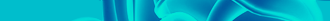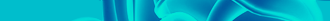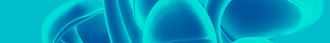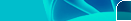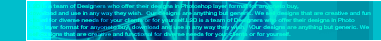Программа вращения фигуры вокруг заданной точки
Файл Form1.cs
using System;
using System.Collections.Generic;
using System.ComponentModel;
using System.Data;
using System.Drawing;
using System.Linq;
using System.Text;
using System.Windows.Forms;
namespace WindowsFormsApplication8
{
public partial class Form1 : Form
{
ObjectCreater objectCreater = new ObjectCreater();
ObjectTransform objectTransform = new ObjectTransform();
Graphics graphics;
float angle;
PointF pointf;
float x;
float y;
int offsetx;
int offsety;
int dx;
int dy;
//Image image;
public Form1()
{
InitializeComponent();
angle = 0;
x = 150;
y = 150;
pointf = new PointF(x, y);
offsetx = 0;
offsety = 0;
dx = 1;
dy = 1;
}
private void button1_Click(object sender, EventArgs e)
{
}
private void pictureBox1_Paint(object sender, PaintEventArgs e)
{
timer1.Enabled = true;
timer1.Interval = 30;
objectTransform.ObjectRotate(angle, pointf, offsetx, offsety, e);
angle += 1;
if (angle >= 360)
{
angle = 0;
}
offsetx += dx;
offsety += dy;
if (offsetx >= pictureBox1.ClientSize.Width)
{
dx = -1;
}
else if (offsetx <= 50)
{
dx = 1;
}
if (offsety >= pictureBox1.ClientSize.Height)
{
dy = -1;
}
else if (offsety <= 50)
{
dy = 1;
}
}
private void timer1_Tick(object sender, EventArgs e)
{
pictureBox1.Refresh();
}
}
}
Файл ObjectTransform.cs
using System;
using System.Collections.Generic;
using System.Linq;
using System.Text;
using System.Drawing;
using System.Drawing.Drawing2D;
using System.Windows.Forms;
using System.ComponentModel;
namespace WindowsFormsApplication8
{
public class ObjectTransform
{
Pen pen;
public ObjectTransform()
{
pen = new Pen(Color.Black, 1);
}
public Graphics ObjectRotate(float angle,PointF pointf, int offsetX, int offsetY, PaintEventArgs e)
{
SolidBrush brush = new SolidBrush(Color.Blue);
Matrix matrix = new Matrix();
//matrix.Translate(offsetX, offsetY);
matrix.RotateAt(angle, pointf, MatrixOrder.Append);
//matrix.Translate(offsetX, offsetY);
e.Graphics.Transform = matrix;
e.Graphics.FillRectangle(brush, 100, 100, 20, 20);
return e.Graphics;
}
}
}
|